Tegnap éjjel az Apple kiadta az iOS 5 béta 5-ös rendszert. A frissítés elérhető OTA update-tel is, de úgy tudjuk, hogy ehhez minden beállítást vissza kell állítani az eszközön: Settings > General > Reset > Erase All. Természetesen voltak olyan iOS 5 Béta 4 rendszerek, amiknél ezt nem kellett megtenni. Érdekes.
Az iOS 5 béta 5 leginkább az iCloud-ra van kihegyezve, több hibajavítás érkezett ezzel kapcsolatban. Nem mellékesen pedig ismét megy a Wifi hotspot! 🙂 Hurrá.
Letöltés erre: http://iMZDL.com/
Notes and Known Issues
The following issues relate to using the 5.0 SDK to develop code.
Accounts
-
When creating an iCloud account, you can use any Apple ID as long as it is a full email address and not a MobileMe account. If you have a MobileMe account, you can move that account to iCloud. You can find more information on iCloud at: http://developer.apple.com/icloud
-
When setting up an iCloud or MobileMe account using the setup assistant and leaving Find My iPhone on, it might actually turn Find my iPhone off after the setup. Please verify in Settings/Mail, Contacts, Calendar/YourAccount that Find my iPhone is toggled On after leaving the setup assistant.
-
NEW: Enabling iCloud services in Setup Assistant may not always be saved correctly. After completing Setup Assistant you should visit Settings > iCloud to verify the state of the iCloud account. If you have multiple iCloud or MobileMe accounts configured on the device you should also visit each of those accounts in Settings > Mail, Contacts, Calendar to verify each account.
-
It is recommended that you disable Bookmarks on multiple accounts. If they are enabled, the results might be undefined.
AirPlay
-
Starting in iOS 5, video content in applications and websites are AirPlay-enabled by default.
-
iOS 5 supports AirPlay of video via AV Foundation.
Apple TV
-
Apple TV Software beta enables users to mirror the contents of an iPad 2 to an Apple TV (2nd generation) using AirPlay. This beta software also enables Photo Stream on Apple TV so users can access photos stored in iCloud. Apple TV Software beta is being provided to test the latest AirPlay functionality with your iOS 5 apps and web sites. If you wish to install Apple TV Software beta on your device, you must first register your device UDID in the iOS Developer Program Portal.
Calendar
-
Birthday calendars are not currently available via the
icloud.comwebsite or in Windows. They will be available in a future release. -
NEW: The default calendar is still the On My iPhone calendar despite setting up an iCloud account during Setup Assistant. As a workaround, reset the default Calendar after finishing Setup Assistant in Settings > Mail, Contacts, Calendar > Default Calendar.
-
NEW: Pushing iCloud Calendar data is not working in iOS. To sync your iCloud Calendar, launch the Calendar app or refresh the calendars manually using the Calendars button in the top left corner.
Core Image
-
Several filters have been added since beta 1. The current list now includes the following filters:
CIAdditionCompositing,CIAffineTransform,CICheckerboardGenerator,CIColorBlendMode,CIColorBurnBlendMode,CIColorControls,CIColorCube,CIColorDodgeBlendMode,CIColorInvert,CIColorMatrix,CIColorMonochrome,CIConstantColorGenerator,CICrop,CIDarkenBlendMode,CIDifferenceBlendMode,CIExclusionBlendMode,CIExposureAdjust,CIFalseColor,CIGammaAdjust,CIGaussianGradient,CIHardLightBlendMode,CIHighlightShadowAdjust,CIHueAdjust,CIHueBlendMode,CILightenBlendMode,CILinearGradient,CILuminosityBlendMode,CIMaximumCompositing,CIMinimumCompositing,CIMultiplyBlendMode,CIMultiplyCompositing,CIOverlayBlendMode,CIRadialGradient,CISaturationBlendMode,CIScreenBlendMode,CISepiaTone,CISoftLightBlendMode,CISourceAtopCompositing,CISourceInCompositing,CISourceOutCompositing,CISourceOverCompositing,CIStraightenFilter,CIStripesGenerator,CITemperatureAndTint,CIToneCurve,CIVibrance,CIVignette, andCIWhitePointAdjust
GameKit
-
Match data for turn based matches is currently limited to 4 KB of data.
-
NEW: When logging in to Game Center, the password may clear and login may not complete. Trying a second time will succeed.
-
NEW: In this beta, GameKit Invites may fail. As a workaround, try restarting the device.
iBooks
-
iBooks 1.2.2 may fail to display some text or images in books. Please update to iBooks 1.3 in the App Store.
iCloud Backup
-
As this is beta software, it is recommended that you do not use the iCloud services to store any critical data or information. If you enable iCloud Backup, automatic backup with iTunes when syncing will be disabled. We also suggest that you manually back up your device with iTunes. Backups made with earlier versions of iOS 5 beta will soon become incompatible, and will no longer be available. It is strongly advised you upgrade to this version of the iOS 5 beta in order to continue backing up your devices. If you encounter errors restoring from a backup, or enabling a backup more than one hour after signing into iCloud, try deleting your iCloud account from Settings and adding it back. If errors persist, please try erasing your device and initiating the restore again.
iCloud Storage
-
During the iOS 5 beta period, any documents stored on the servers might be purged periodically before GM. Therefore, it is highly recommended that you do not store any critical documents or information on the servers.
-
NEW: Provisioning Profiles no longer need to be enabled for iCloud in the iOS Provisioning Portal. All newly generated provisioning profiles are now automatically enabled for iCloud. If you are using an Xcode managed Team Provisioning Profile, click refresh in the Xcode Organizer to obtain a new iCloud-enabled profile. To enable all other provisioning profiles for iCloud, simply regenerate your profiles in the iOS Provisioning Portal.
-
If your application is using the
NSMetadataQueryclass, you must set a predicate, even though the predicate itself is ignored. -
In this beta, the
setSortDescriptors:method ofNSMetadataQueryis not supported. -
FIXED: To use iCloud prior to beta 5, you had to manually specify various container identifiers (your application’s Display set) within an Entitlements file for both of your Mac OS X and iOS projects.Starting in beta 5, to enable iCloud storage within your apps, simply click the “Enable Entitlements” checkbox in the Summary pane of your project. Xcode will create a custom entitlements file for your project that automatically includes your Team ID. You can add additional iCloud Container values as required by your application. (Note that you must regenerate your existing provisioning profiles, either with Xcode or in the iOS Provisioning Portal, to use iCloud storage.)If you specify a custom identifier string for your iCloud Key-Value Store or iCloud Container entitlement values, you no longer need to prepend your Team ID to the beginning of the string. Xcode will prepend your Team ID to these entries automatically
-
The container identifier string you pass to the
URLForUbiquityContainerIdentifier:method ofNSFileManagerMUST include the team ID at the beginning of the string. As a convenience, if you passnil, Foundation uses the first document container ID specified in your app’s entitlements. -
There are issues using the Cloud Storage document API in conjunction with protected data which can lead to data corruption.
-
FIXED: In this beta, document-based applications cannot always detect when files change, move, or are deleted out from underneath them.
-
In this beta, file presenters (objects that adopt the
NSFilePresenterprotocol) do not receive some of the messages that they’re supposed to receive, especially:You can workaround this by implementing therelinquishPresentedItemToWriter:method and checking to see if the writer actually wrote when your file presenter reacquires. You can also use FSEvents to observe file system changes -
In this beta, messages about changes to files in a directory are not getting delivered to objects that adopt the
NSFilePresenterprotocol. -
While reporting a bug related to the iCloud storage interfaces, please include the logs collected during your debugging session. To generate these logs, you must install a special debug profile on your device.The debug profile can be obtained from http://connect.apple.com. This profile enables the generation of debug logs that are needed to diagnose any problems using iCloud storage. The instructions to collect the logs are:
-
Install the profile. (The easiest way to do this is to mail it to yourself and open the attachment on their device.)
-
Reproduce the bug.
-
Sync with iTunes to pull the logs off your device.
-
Attach the logs to your bug report. You can find the logs in
~/Library/Logs/CrashReporter/MobileDevice/DeviceName/DiagnosticLogs.
These logs can grow large very quickly, so you should remove the profile after you have reproduced the problem and pulled the logs for the bug report. -
-
NEW: File names are case-insensitive in OS X but case-sensitive in iOS. This can lead to problems when syncing files between the two. You should take steps on iOS to avoid creating files whose names differ only by case.
iMessage
-
iMessage beta 1 will be unable to communicate with iMessage users on beta 2 or later.
iPod
-
NEW: When using the volume buttons on the device, or on headphones, the volume slider in the UI of applications may not update even though the volume level has changed.
iTunes
-
The version of iTunes that comes with beta 5 cannot sync devices that have the beta 4 software installed. To avoid this problem, do the following:
-
Sync any devices that have beta 4 installed to the version of iTunes that came with beta 4.
-
Upgrade iTunes to the version that comes with beta 5.
-
Connect the device and install the beta 5 software. (Understand that you might see a failure to sync error when you first connect the device.)
-
After installing the beta 5 software, restore from your the backup you made in step 1.
-
-
Videos purchased from the iTunes Store do not play on a 2nd generation AppleTV over AirPlay with iTunes 10.5.
Location
-
FIXED: The
startMonitoringSignificantLocationChangesmethod ofCLLocationManagerdoes not cause applications to be resumed or launched in the background for significant location change updates. However, if a backup from a previous software version (where an application was monitoring significant location changes) is restored to the device, significant location change monitoring will continue to cause that application to be resumed or launched in the background.
-
FIXED: Forwarding a message with attachments included does not attach the file and the message compose screen does not change from “Loading….”
-
NEW: When changing the host name of an email account in settings, blank messages may be seen in the unified inbox. As a workaround, delete and re-add the account instead of changing its host name.
Music Library
-
FIXED: Some songs are missing their album artwork after changing the device library via syncing.
OpenGL ES
-
FIXED: In iOS 5.0 beta 4, several OpenGL ES extensions have been moved from the APPLE namespace to the EXT namespace, causing some API to be renamed. The altered extensions are EXT_color_buffer_half_float, EXT_occlusion_query_boolean, EXT_separate_shader_objects, EXT_shadow_samplers, EXT_texture_rg, EXT_debug_label, andEXT_debug_marker.
OTA Software Update
-
If you are doing an OTA software update, you will need to re-sync your photos with iTunes.”
Personal HotSpot
-
FIXED: In this beta, iPhone 4 device cannot join personal hotspot even if it is on due to a non functional Wi-Fi tethering on these devices.
Photos
-
FIXED: If you apply red-eye adjustments in iOS, and import your image into the iPhoto seed build, the red-eye adjustments will not appear on that image in iPhoto. As a result, subsequent syncing of your image back to the iOS device from iPhoto will not show the red-eye adjustments.
-
NEW: When restoring photo libraries from an iTunes backup, some photos may not appear in the Photos application after restore. Please back up your photos before updating to iOS Beta 5.
Simulator
-
Location services are not functional in iOS 4.3 simulator running on Mac OS 10.7 with Xcode 4.2.
Springboard
-
Push and local notifications for apps appear in the new Notification Center in iOS 5. Notification Center displays notifications that are considered “unread.” In order to accommodate push and local notifications that have no “unread” status, developers can use their application badge count to trigger a clearing of notifications from Notification Center. When an application clears its badge count (by setting it to zero), iOS 5 will clear its notifications from Notification Center.
-
FIXED: iOS 5.0 terminates VoIP applications that are resumed in the background for incoming network traffic with extreme frequency. Developers are encouraged to make sure all incoming data is read from VoIP sockets to avoid this condition.
-
NEW: The
UIPrerenderedIconkey (in theInfo.plistfile) is not honored in this build.
StoreKit
-
NEW: In-App purchase will not work for developers testing their apps with the iTunes Sandbox.
-
FIXED: When tweeting your location from Safari and exiting before the location can be established, the location arrow will stay in the status bar. The arrow can be removed by killing Safari from the task switcher.
UI Automation
-
FIXED: Instruments overwrites the loaded automation script, even if another program is editing it.
-
FIXED: The play and record buttons in the Automation instrument script editor may not work properly after targeting an application that was launched by a trace session and has ended. They may also not work if you target an application that was suspended. If you run into this problem and it persists, you may need to close and reopen the trace document to get back into a functional state.
-
FIXED: When capturing actions into a script using the Automation instrument, interfaces with web views or table cells that contain a high number of off screen elements may take an extremely long time before returning with an expression.
-
The
lock()andunlock()functions ofUIATargethave been replaced with thelockForDuration(<seconds>)function. -
Starting in iOS 5 beta 2, you can now trigger the execution of an UI Automation script on an iOS device from the host terminal by using the instruments tool. The command is:
-
instruments -w <device id> -t <template> <application>
-
-
When using the cli instruments for UI Automation you can now target the default Automation Template and pass the script and results path into the tool as environment variable options. For example:
-
instruments -w <device id> -t /Developer/Platforms/iPhoneOS.platform/Developer/Library/Instruments/PlugIns/AutomationInstrument.bundle/Contents/Resources/Automation.tracetemplate <application> -e UIASCRIPT <script> -e UIARESULTSPATH <results path>
-
UIKit
-
Starting in iOS 5 beta 3, the
exclusiveTouchproperty ofUIControlhas returned to its original default value ofNO. -
Returning
nilfrom thetableView:viewForHeaderInSection:method (or its footer equivalent) is no longer sufficient to hide a header. You must overridetableView:heightForHeaderInSection:and return0.0to hide a header. -
In the iOS 5 beta, the
UITableViewclass has two methods to move one cell from one row to another with defined parameters. These APIs are: -
Using the
UIWebViewclass in Interface Builder, setting transparent background color is possible in iOS 5. Developers compiling against the new SDK can check their XIB for theUIWebViewtransparent setting. -
In the iOS 5 beta, the
UINavigationBar,UIToolbar, andUITabBarimplementations have changed so that thedrawRect:method is not called on instances of these classes unless it is implemented in a subclass. Apps that have re-implementeddrawRect:in a category on any of these classes will find that thedrawRect:method isn’t called. UIKit does link-checking to keep the method from being called in apps linked before iOS 5 but does not support this design on iOS 5 or later. Apps can either:-
Use the customization API for bars that in iOS 5 and later, which is the preferred way.
-
Subclass
UINavigationBar(or the other bar classes) and overridedrawRect:in the subclass.
-
-
The
indexPathForRow:inSection:,section, androwmethods ofNSIndexPathnow useNSIntegerinstead ofNSUInteger, so that these types match with methods defined onUITableView. -
Touch events are not getting forwarded to the view in the
cameraOverlayViewproperty ofUIImagePickerController. -
We have changed the behavior of
scrollToRowAtIndexPath:atScrollPosition:animated:such thatUITableViewScrollPositionTopandUITableViewScrollPositionBottomnow adjust for the top and bottom portions of thecontentInsetproperty.
WebKit
-
In iOS 5, a new inherited CSS property,
-webkit-overflow-scrolling, is available. The valuetouchallows the web developer to opt in to native-style scrolling in anoverflow:scrollelement. The default value for this property isauto, which allows single-finger scrolling without momentum. -
NEW: In beta 5, accessing sites that use client side SSL certificates does not work and may cause the application to crash.
-
The WebKit framework has picked up a newer WebKit engine, which closely matches Safari 5.1. Some areas to be aware of with the new WebKit framework on iOS:
-
There is a new HTML5-compliant parser.
-
Text layout width may change slightly because word-rounding behavior now has floating-point-based precision.
-
There is improved validation of the
<input type=number>form field, which includes removing leading zeros and number formatting. -
Touch events are now supported on input fields.
-
window.onerroris now supported. -
There is a new user agent that does not have locale information in the User Agent string.
-
NEW: URLs are now canonicalized by making the scheme all lowercase. If a fake URL is used to pass information from a UIWebView back to native code, make sure that the scheme is always lowercase, or that the native code compares the scheme in a case-insensitive manner.
-
Wi-Fi Syncing
-
In iOS 5 beta 4 and later, wireless syncing is now available on Windows as well as the Mac. (This support requires OS X 10.6.8 or Lion.) You will see an option to enable wireless syncing when you connect your device to iTunes with the USB cable. It is recommended you perform your initial sync with a cable after restoring your device.
-
Wireless syncing is triggered automatically when the device is connected to power and on the same network as the paired computer. Or, you can manually trigger a sync from iTunes or from Settings > General > iTunes Sync (same network as paired computer required).
-
If you find issues with apps, media and/or photos synced to your device, you can reset then resync. From Settings > General > Reset, choose Erase all Content and Settings. Then reconnect to iTunes and sync again.
-
-
In some cases, your device may fail to sync contacts, calendars and account settings, or back up to iTunes. If this happens, reboot your device and re-sync.
-
FIXED: In some cases, syncing photos may result in only thumbnails on your device. If this happens, unsync Photos then re-sync again.
Xcode
-
FIXED: In beta 4, device restores using Xcode were disabled. This has been fixed. Device restores are now enabled and work in Xcode.
-
In some cases, Xcode 4.2 Organizer does not display a device that is in restore mode. As a workaround you can use iTunes to restore.
-
In iOS 5 beta 5, iOS Simulator is not compatible with previous releases of the iCloud Developer Seed for OS X. It is highly recommended that you update to the latest iCloud Developer Seed to ensure compatibility.
-
iOS 5.0 SDK supports both iOS 4.3 and iOS 5.0 simulators.
-
NEW: Xcode fails to build a Page-based template. You can work around this issue by adding the Core Graphics framework to your project



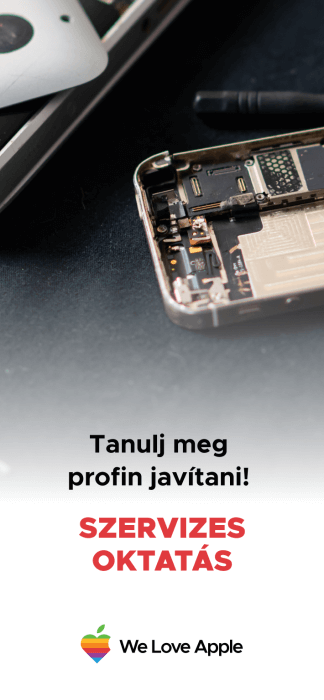

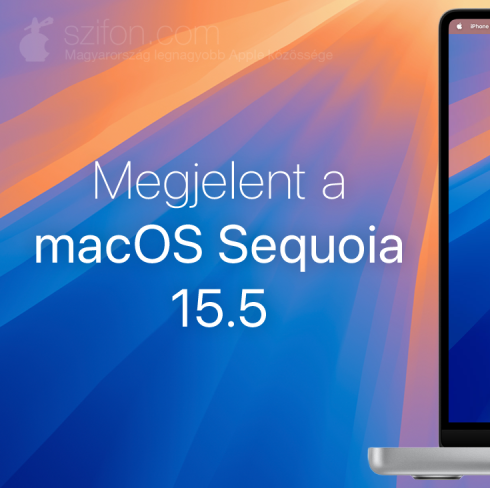


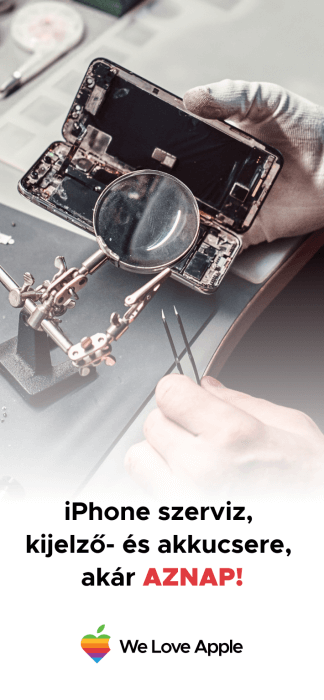





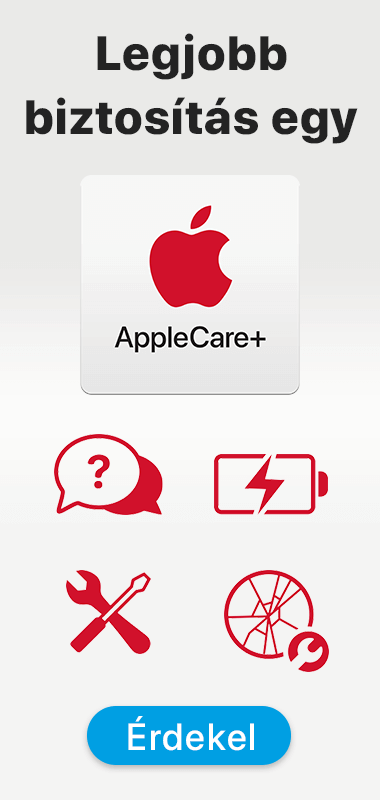





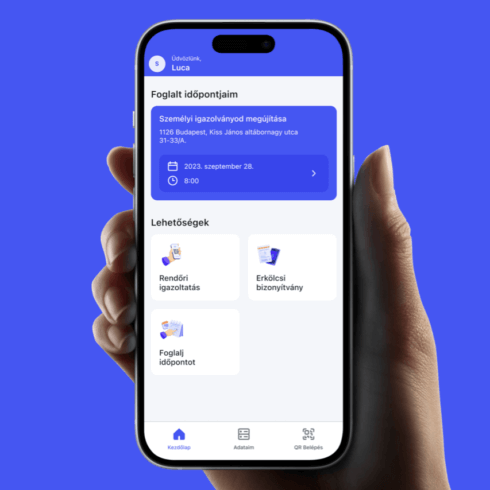

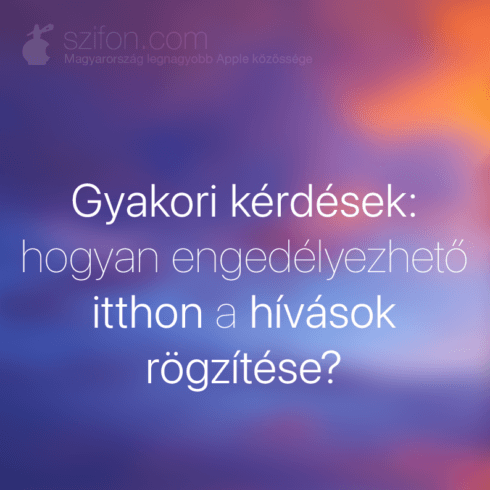
72 Comments
A bétát csak simán le kell tölteni és felrakni? Semmiféle fejlesztői jelszó nem kell , semmi?
Nekem sem kellett vissza állítanom semmit. Szerencsére.
@iHack: ha van udid dev acc regged csak akkor fog menni…
@ocso26: nálam sem kellett hozzá semmi, simán felment mindenre… és minden funkció mükszik is…
@draft: És udid dev accot honnan lehet szerezni?
@iHack: ld. itt a keresőben… (keresek valamit)
@draft: Köszi
Ha downgrade esetén – sikertelen restore után – recovery mode-ban ragad a teló, (a baseband problémája miatt: 1013-as hiba) minden esetben ki lehet ugrasztani recoveryből?? :-/
Hali! Nekem nem jelzi a teló az új bétát! Ezt is jeleznie kellene mint az előzőt? Itunes b5-öt telepíthetem vagy várjak? Nem JB-s a telóm!
@Kohi: “A frissítés elérhető OTA update-tel is, de úgy tudjuk, hogy ehhez minden beállítást vissza kell állítani az eszközön: Settings > General > Reset > Erase All”
@Ezzio47: használd a keresőt: “Leggyakoribb iTunes hibaüzenetek”
@Jadeye: Köszi, tudom, megvan! Minden megvan ami az oldalon van, csak majd downgrade-elnék és nem tudom, azt sehol sem írja hogy minden esetben ki lehet-e szedni recoveryből. Mert ha nem lehet, akkor nem csinálnék téglát az iPhone-ból.
Azt esetleg nem lehetne össze szedni, hogy melyik iOS-ről melyikre frissítéskor frissül a baseband?
Amióta frissítettem, nem akar menteni az iCloud, Csak azt írja, hogy “hátralévő idő kiszámítása”, nem akar elindulni a mentés. Már volt újraindítás is, NET kapcsolat ellenőrzés. Csak nálam van ez a jelenség?
@Jadeye: ez milyen adatokat töröl nem emlékszem csak net vagy összes csengőhang kontaktok, hozzájuk rendelt kép egyedi csengőhang mert akkor inkább restore gépen és backup vissza
az az érdekes hogy a 3G touch-on megtalálta az OTA szó nélkül de az iphone 4 nem fa..om
@ocso26: Nekem meg ez az elso beta amiben megy az iCloud mentes. Eddig sohasem fejezodott be. Ha van korabbi mentesed probald meg azt torolni, es ujraprobalkozni.
@szorian: ez mindent töröl. inkább gépen csináld sztem, majd én is úgy fogom, egyszerűbb.
Nincs még Jailbreak iOS5 beta 5-höz?
(Esetleg valami régebbi baseband-el?)
Mikor várható a hivatalos iOS 5 megjelenés?
@Jadeye: Köszönöm válaszod! Az mit jelent, hogy minden beállítást vissza kell állítani? Adatvesztéssel nem jár igaz?
@Ezzio47: ha nem megy, visszateszed az iOS 5 beta 5-t. félre ne érts, de ha nem vagy fejlesztő, minek tetted fel? egyébként meg custom fw-vel nem kellene gond legyen, ha downgrade-elsz. de nem ok nélkül nem javasolt.
@Laki: nincs. de valószínűleg megy a korábbiak alapján, csak tethered. a hivatalos megjelenésről nincs pontos infó, majd ősszel jön.
@Kohi: az összes beállítás és tartalom törlése opció mindent töröl, egyenlő egy restore-ral.
@Jadeye:
Nem vagyok fejlesztő! És kíváncsi vagyok rá!
Hogy tudom feltenni? 🙂
Hülye kérdés biztos de érdemes foglalkozni vele vagy várjam meg a full verziót?
Üdv
@szebi: Megadtad saját magadnak a választ akkor mar nem lehet kérdés.
@Jadeye: Feltettem restore-al de rohadjak meg ha értem miért nem engedi az update-et. Pedig mennyivel rövidebb ideig tartana
@szebi: Várd meg a full verziót…..egyrészt ha már eddig tudtál várni, most az a 3-4 hét amég kiadják a végleges változatot, már nem oszt, nem szoroz. Másrészt nem hinném, hogy annyira élveznél egy instabil rendszert. Harmadrészt jelenleg csak tethered jb van (bár ez utóbbi nem feltétlenül fontos)
Arra leszek még kiváncsi hogy az akku idő fog e javulni mert eddig zabalta mint állat
Köszi válaszokat!
üdv
@Jadeye:
A Wi-Fi hotspotot hogyan állítottad be? :O
Nekem azt írja, hogy vegyem fel a kapcsolatot ezzel: Vodafone HU :/
Segíííts lécci 😀
Nincs valami cydiás cucc ami átveri az OTA Software Update dolgot, hogy jailbreakesek is tudjanak így updateelni?
Hali!
Egy dolgot szeretnék kérdezni,hogy ebben az ios 5-ben lesz majd blacklist funkció???
Sziasztok!
Szeretném kipróbálni az IOS5-öt, de az felülírja a 4.3.3 backupját. Hol található a 4.3.3 backupja, mert akkor elmentem máshova.
Köszi előre is 🙂
off:
Sziasztok! Egy egyszerű kérdésem lenne: van egy iPhone 3G-m aminek elszállt teljesen a home gombja. Valahogy újra tudnám rakni a szoftver anélkül hogy DFU módba kéne raknom? Mert ugye oda kell a Home gomb.
A másik kérdés, hogy szerintetek mennyire éri meg most venni iphone 4-et helyette, mert az 5ös megjelenése eléggé kérdéses és jóformán semmit se lehet tudni..
Várom a segítséget és a véleményeket!
Köszi! 😉
B.
Eddigi észrevételek: az alkalmazások kompatibilitása nagyon durván javult (egy helyen romlott, a magukat másként -IE Mozilla iPad safari stb- azonosító böngészőim nem működnek), főleg a notification centerben, végre nem dobálja el a bluetoothot, stabilabbnak tűnik a wifi is, nem merül annyira az aksi, és mintha kevésbé melegedne intenzív használat közben, és lehet hogy ez csak nekem új de a weather/stocks widgetek kapcsolói megjelentek végre, nekem spec semmi szükségem a stocks-ra.
Az itunes kábeles és wifi sync sokkal simább és gyorsabb, nem fagy ki közben akkor sem, ha használom a telefont, és úgy globálisan sokkal simább és stabilabb a rendszer működése, nem akad be az animáció a notification center lehúzásánál már iphonen sem (ipaden eddig is jó volt)
Nem kell erase all…
@timcsi10: én sehogy, a cikket is admin írta. 😉 de nézd meg, szerkeszthetők-e a hálózati beállítások, van-e cellular data (magyarul mobil adathálózat asszem) menüpont. ha nincs, akkor nem fog menni. ha van, akkor nézd meg, mi az APN. de amúgy lehet valóban egyszerűbb megkérdezni róla a Vodát.
@gabor94: nincs. amúgy sem lenne semmi értelme, mert az OTA update sem tesz jót a jailbreaknek, csak “összegányolja” a jailbreak által módosított fájlokat. hogy később lesz-e erre megoldás, az jó kérdés, de az Apple nem véletlen tesz ez ellen. jailbreakelt rendszert egyébként még iTunes-szal sem javasolt frissíteni, új verzióra inkább a restore és set up ad new opció javasolt, és manuális adatvisszaállítás.
@Levi1122: erről nincs információ, de eddig nem volt megtalálható ilyen opció a szoftverben, így nem valószínű.
@Blade96: csak egy perc gugli megmondja.
MAC
/Users/[username]/Library/Application Support/MobileSync/Backup/
Windows XP
\Documents and Settings\[username]\Application Data\Apple Computer\MobileSync\Backup\
Windows Vista / Windows 7
\Users\[username]\AppData\Roaming\Apple Computer\MobileSync\Backup\
@samgar: mert nem mindenkinél kell, de van, akinél viszont igen, de ezt le is írtuk, ha megnézed: “Természetesen voltak olyan iOS 5 Béta 4 rendszerek, amiknél ezt nem kellett megtenni.”
@Jadeye: Köszönöm 🙂
@bzs: home gomb nélkül nincs DFU, tehát se jailbreak nincs, se custom fw-s restore.
hivatalos restore-hoz nincs szükség DFU-ra, így home-ra sem, de hosszú távon használhatatlan home gomb nélkül a készülék.
cseréltesd ki a home gombot, a szervizünk megcsinálja, bal oldalt, felülről az 5. boxban van az elérhetőségük.
Kérnék egy kis segítséget! Frissítés után és Itunes-ból visszatöltéskor ezt írta ki:
Itunes could not restore the Iphone because the backup was corrupt or not compatible with the Iphone that is being restored.
Mi lehet a gond, mert az új beta Itunes-t is felraktam?
Köszi a segítséget, fontos lenne, mert minden adatom oda.
@alcsern: a backup sérült vagy nem kompatibilis. iOS 5 backupja korábbi verziós rendszerre (pl. 4.3.5) nem állítható vissza.
iPhone Backup Extractorral megpróbálhatod kibogarászi belőle a fájlokat, de azt csak jailbreakelt, és csak ugyanolyan (vagy újabb) verziós rendszerre tudod manuálisan visszaállítani, amiről készültek.
@Jadeye: nem is korábbira, hanem az új 5-ös bétára szeretném visszatenni. Ez a gond.
@alcsern: akkor lehet, hogy hibás lett a backup. talán manuálisan ki lehet bogarászni belőle az adatokat, de jó kérdés, hogy mi az, ami használható belőle…
Nem tud vki segíteni abban h h tudnám aktiválni az iPhone 4-et SIM nélkül?Nem tudom mien függő és így nem tudom milyen SIM kellene.Angolból való.Esetleg egy custom ami aktiválva van nem tudna adni vki egy linket?
Első helyen az Apple az okostelefonok piacán! mikor jön a hír? 😀
Sziasztok!
És ezt úgy is meg lehet csinálni hogy ha nincs feltörve a telefon?
Csak úgy simán 4.3.5. software van rajta, törölni kell mindent és már lehet is frissíteni.?
Üdv
DFU-ban maradt az iPod Touch 4g-m miközben iOS 5 beta 5-ről akartam at rakni iOS 4.3.5-re. Mit tudnek vele kezdeni??
@filip19: már hogyan lehetne? eleve nincs köze ennek a jailbreakhez. fentvan a készülékeden az iOS 5 beta 3 vagy beta 4, és fejlesztő vagy, vagy fejlesztői listán van a készüléked? mert akkor lehet. másképp nem.
4.3.5 esetén hol van neked egyáltalán hozzá ilyen menüpontod a beállítások menüben, ahol frissíthetnéd? sehol. csak iOS 5 beta 3 óta működik ez a lehetőség.
érdeklődnék
van egy iphone 4 .3.1-gyel de 4.10 basebanddal. mi a tehendő hogy a baseband 5.14 legyen a 4.3.1 megmaradjon és tudjam függetleníteni?
@Jadeye: hiába erase all, hiába tolom a telót az itunesra. a legfrissebb szoftvert írja a beta4nek. nyomtam egy restoret és bentragadt recoveryben és sehogy sem jön ki. lehet el kellene nektek küldenem, hátha tudtok vmit kezdeni vele.
és sikerült. 11 órába került, de nem adtam fel míg ezt a szar dll filet megtaláltam.
@Fapuma77: Ha jól tudom (nem biztos), akkor ha rádugod gépre a telefont, kiírja az iOS verziót. Ehhez keresel egy megfelelő redsn0w-t és jailbreakelés előtt kipipálod az activate-et…..de ami még ennél is egyszerűbb. Elviszed egy olyan szervízbe, ahol értenek hozzá. 🙂
@VTomi87: Mármint az iTunes kiírja…..De mondom ebben nem vagyok biztos 🙂
@Jadeye: Hol lehet megnézni a fejlesztői listát? Én nem tudom hogy rajta vagyok-e. Én azt hittem mindenki aki megcsinálja a beállítás visszaállítást az le tudja tölteni. De akkor ezek szerint rosszul gondoltam!
@filip19:
ne aggódjál, ha nem regisztráltál fejlesztőnek, akkor nem leszel rajta a listán. meglepő ?:P
úristen…
ÁÁÁÁ!
Hogy lehet ennyi birka egy kupacban:)
Jadeye: hogy birod?:)
OFF
Az error 1-ről nem tud véletlenül valamit? Próbáltam visszatenni a 4.3.3-mat TSS szerver futott, shsh megvan, DFU módban is próbáltam, 2/3-ig elkúszott a csík a telón, de kidobta az itunes az error 1-et.
Tapasztalt valaki ilyet?
Köszi előre is!
ON
@Shark: nincs erre semmi lehetőség, iPhone 4 esetén továbbra is csak a 01.59-es baseband függetleníthető szoftveresen. kérd a készülék eredeti szolgáltatójától a hivatalos függetlenítést, vagy gevey sim. más opciód nincs. a 01.59-es baseband nem tehető vissza. nem. sehogy.
@filip19: ha nem tudod, hogy rajta vagy-e, akkor nem vagy rajta.
és hiába állítod vissza a készüléked, mivel ez a frissítési funkció csak 5.0b3 óta működik, így 4.3.5 vagy korábbiakon sehogyan nem fog menni, mert ott eleve nem is létezik ez a funkció.
itt van erre egy példa, ami ugyan nem lesz pontos, de nagyon sarkítva talán azt lehetne mondani, hogy ha DVD-t akarsz nézni a gépeden, de abban nincs DVD-olvasód, akkor ameddig nem lesz egy alap DVD-lejátszód (=iOS5b3), addig nem tudsz DVD-ket nézni (=nem tudod menüből frissíteni).
@Jadeye:
csak nekem az a fura hogy 3-as baseband van rajta nem 4es. és a 3as basebandot nem lehet frissíteni rajta úgy ahogy rátették?
@Shark: Akkor az valami antik darab :))…
@Shark: nem is értem a kérdésed… amellett mondom, hiába frissíted, iPhone 4 esetén a 01.59-től eltérő baseband nem függetleníthető.
@Jadeye:
ahogy tudom a i4 basebandjaa 01.59. nálam van egy i4 4.10.1 basebanddel és 4.3.1 frissítéssel. függetleníteni akarom de a 4.10.1 basebandot nem lehet.szeretném a basebandet megváltoztatni olyanra amit lehet frissíteni.
Véletlenül nem pakolták bele azt a funkciót az iPod részhez, hogy rejtse el az artists listából a compilationsban szereplőket? Olyan sok helyen panaszkodnak róla több éve..
@Shark: ezt már leírtam kétszer, de akkor harmadjára is…
csak a 01.59-es függetleníthető, az meg csak az iOS 4.0.2-ig volt a készülékben, ami a 4.1-ben frissült 02.10.04-re, és azóta még újabbak lettek (4.2 – 4.2.1: 03.10.01, 4.3 – 4.3.5: 04.10.01). ezeket NEM lehet szoftveresen függetleníteni. korábbi basebandet NEM lehet visszatenni. sehogy. had ne írjam le újra. nem tudsz rá 01.59-es basebandet tenni sehogy, más baseband meg nem függetleníthető rajta szoftveresen. kész. pont. ennyi.
két opciód van:
– legális függetlenítés az eredeti szolgáltatónál (kb 10.000 Ft)
– gevey sim (ez is kb annyiba kerül, vagy kicsit több)
más lehetőséged NINCS. nem írom le többször.
köszi.tudom hogy visszafelé nem megy csak azt hittem hogy ez vmi régi baseband és még lehet frissíteni.eddig 3g-m volt és abból indultam ki a i4est még nem ismerem de most már tiszta minden.köszi
OFF: Sziasztok, tudtok olyan szoftvert, ami bent van az appstore-ban, tehát nem kell hozzá JB, és a gyári kontakt listádat egészíti ki a kontaktjaid fotójával? Olyan kell, ami a listánál baloldalon megjeleníti a fotót, mint a Cyntact pl. Köszi szépen!
Griffo! Nekem pont ez volt! Lefutott rajta a downgrade és beadta a recovery logót. Még tu- vas sem lehetett kiszedni. Se dfu és fix recovery. Aztán keresgéltem és találtam olyat, hogy fixrecovery. Azt telepitettem, de kellet egy dll file, hogy fusson. Letölt, írja rakd a fixrecovery mappájába és run. Aztán elinditod és már fut is a greenpoisoon a teló kijelzőjén. Na ettől nem jb, de indul a teló. És 4.3.3. Mert azt feltette, csak a csík nem ezt mutatta. Na ha van vmi írj.
Ajonas ne benazz. Írd a keresőbe face és hozza.
@alcsern: Hy. Nekem is ezt írta ki. Semmi köze a backuphoz. Ugye nem mutatott frissítést sem a beállitasokban béta 4- nél. 4- re még wifin vagy USB frissitettel és azt írja a legfrissebb firmwarenek. Aztán restore betallozod a béta 5 és ezt írta ki. Vagy tévedek? Semmi frissítést nem fog elfogadni. Ha van shsh tedd vissza 4.x- re. Onnan talál frissítést. Várd meg a gyári 5.0 firmware és update. Ja! A downgrade se lesz egyszerű lásd fent.
Egyik ismerosomnek megkarcolodott az iPhone 4 kijelzoje ez csak kijelzocserevel lehet orvosolni vagy van ra mas megoldas esetleg?
@Ombika: mivel az iPhone 4-ben a kijelző egybe van építve az érintőpanellel, így nem lehet csak az érintőüveget kicserélni, hanem LCD-vel együtt kell sajnos.
mit találtam 🙂 Apple News : Jailbreak iOS 5b5 on iPhone, iPod touch with Redsn0w 0.9.8b5 released
Ombika ha kell segítség szólj…
Mellesleg nekem az lenne a kérdésem ha gelteszem 5.5betara akkor szerintetek vissza fogom tudni tenni 4.3.3-ra és ha igen akkor hogyan ?