Nos, az iPhone dev team újra kivégezte a legujabb iphone firmware-t!
A telepítés igen egyszerűnek mondható kérdés ki az, aki kipróbálja és ki az, aki nem 🙂
Természetesen a 3rd programok még mindig nem kompatibilisek az 1.1.3 -al.
leírás:
Here’s how you do it:
– Start with a 1.1.1 or 1.1.2 jailbroken phone with Installer.app installed.
– Plug in your phone via USB to your computer.
– Download, extract, and run 1.1.3.jailbreak.zip (ibrickr.exe in the archive).
– iBrickr will determine what firmware you are running on your phone and make sure you can run the update.
– iBrickr will then guide you through the process of obtaining and modifying the 1.1.3 firmware (make sure to read everything thoroughly).
– iBrickr will upload the new firmware image to your phone. Note that this only puts the file on your phone and does not modify it at all, yet.
– When iBrickr finishes (should take about 10 minutes), it will tell you to go to Installer and install the “1.1.3 soft upgrade” package. Do that.
– When the installer finishes (this should take another 10-15 minutes), your phone should reboot with a fresh activated 1.1.3 firmware.
Mindenki CSAK saját felelősségére csinálja meg! Sok szerencsét!



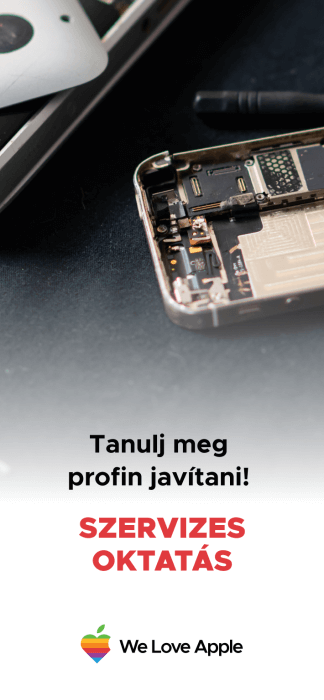

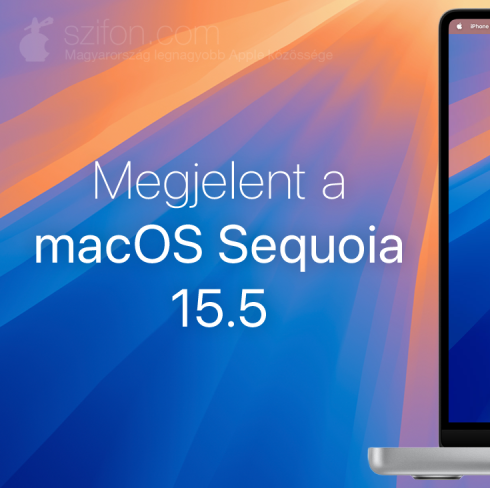


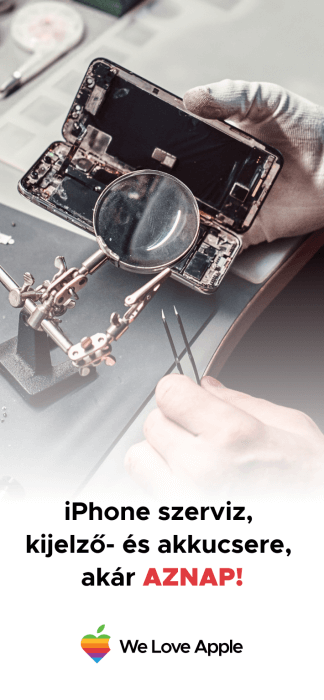






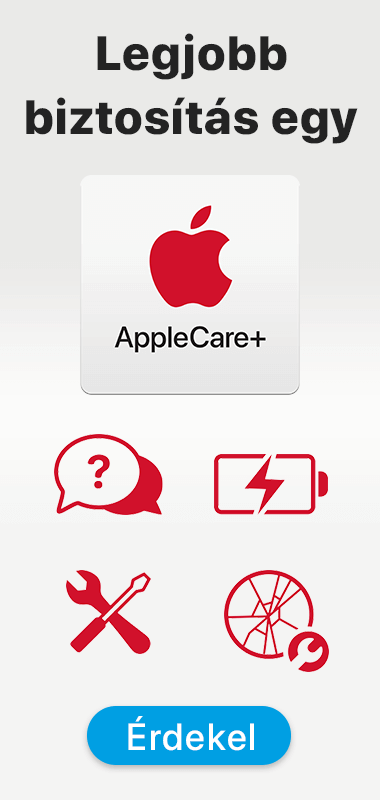


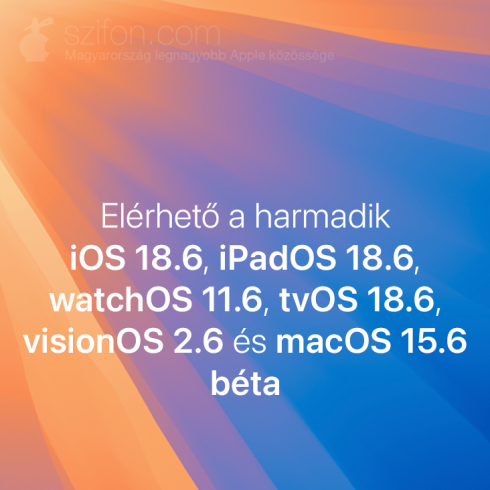


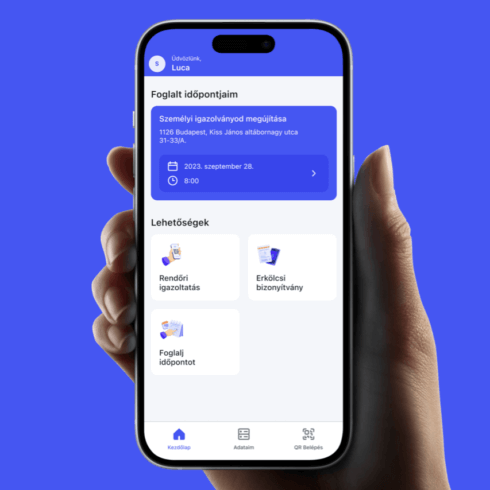

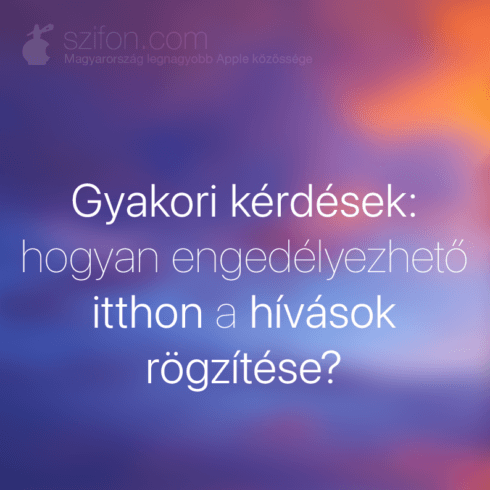
No comment yet, add your voice below!