Az Apple kiadta a fejlesztők számára az iOS 6 harmadik béta verzióját (build 10A5355d), ami a hibajavítások mellett pár funkciófrissítést is hoz. A beta 2 még június 25-én jelent meg, két héttel a beta 1-et követően, most azonban kerek 3 hetet kellett várni a a beta 3-as frissítésre.
A frissítés mérete iPhone 4 esetén 323MB, iPhone 4S-en 347MB, retina iPaden pedig 424MB (más készülékeken egyelőre nem néztük).
A változások nem feltétlen szembetűnőek, de pár dolgot azért észrevettünk (katt a képekre a nagy mérethez!):
- a Settings (Beállítások) alatt menüpontot kapott a Maps (Térképek), amiben annak különböző tulajdonságait állíthatjuk, így például a navigációs hang hangerejét, a távolságoknál használt mértékegységet (mérföld/kilométer), a térképen megjelenő szövegek nyelvét, vagy azok betűméretét:
- az ékezetes karaktereknél a hosszú lenyomásra megjelenő lista a beta 1 és beta 2 esetén nem tartalmazta a lista elején az ékezet nélküli betűt, ez most visszakerült;
- iPhone 4S esetén a baseband a beta 2-ben lévő 2.8.04-ről 2.8.07-re frissült, ez talán segít azoknak, akik instabilabb Wi-Fi kapcsolatot, és időnként furcsa térerőkijelzést tapasztaltak;
- iPad esetén a könyvjelzők/előzmények/olvasási lista már nem szöveggel, hanem ikonokkal van jelölve:
- szintén az iPad esetén kikerült egy ikon is a menüsorra, amivel az olvasási lista (Reading list) érhető el:
Más nagyobb változást egyelőre nem vettünk észre, de ha ti láttok valamit, azt írjátok meg hozzászólásban. 🙂
Fontos tudnivaló még, hogy a beta 1 július 17-ével, tehát holnap lejár, így aki még nem frissítette az eszközeit, az mihamarabb tegye meg, mert utána elvileg már csak restore-t enged a készülék.
A fejlesztők számára az angol nyelvű changelog alább megtalálható.
Address Book
- When an app is in a fresh privacy state and tries to present a
ABNewPersonViewController, the user cannot dismiss that view controller properly even if they allow access to contacts. The user must force quit the app and relaunch. - Requesting access to contacts:
- Users are able to grant or deny access to contact data on a per-app basis. To request access to contact data, call the
ABAddressBookRequestAccessWithCompletionfunction after calling theABAddressBookCreateWithOptionsfunction. TheABAddressBookRequestAccessWithCompletionfunction does not block the app while the user is being asked to grant or deny access. Until access has been granted, theABAddressBookRefobject will not contain any contacts and any attempt to modify contacts fails with akABOperationNotPermittedByUserErrorerror. The user is prompted only the first time access is requested; any subsequent calls toABAddressBookCreateWithOptionswill use the existing permissions. The completion handler is called on an arbitrary queue. If theABAddressBookRefobject is used throughout the app, then all usage must be dispatched to the same queue to useABAddressBookRefin a thread-safe manner.
- Users are able to grant or deny access to contact data on a per-app basis. To request access to contact data, call the
- Checking access authorization status:
- An app can use the authorization status API to check if it can access contacts, calendars, reminders or photo library. This API is independent from the the request access API and will not prompt the user to grant or deny access. With this API an app can adjust the display of its UI elements that would access the data class. For example, if access to contacts is authorized or not determined then a UI button to pick a contact can be displayed.
- For Address Book, call the
ABAddressBookGetAuthorizationStatusfunction. For Event Kit, call theauthorizationStatusForEntityType:class method ofEKEventStore. For Assets Library, call theauthorizationStatusclass method ofALAssetsLibrary. The meaning of the status values that are returned is as follows:- Authorization Status Not Determined – The user has not yet made a choice regarding whether this app can access the data class.
- Authorization Status Restricted – This app is not authorized to access the data class. The user cannot change this app’s status, possibly due to active restrictions such as parental controls being in place.
- Authorization Status Denied – The user explicitly denied access to the data class for this app.
- Authorization Status Authorized – This app is authorized to access the data class.
Apple TV
- In some cases, the screen may show the wrong resolution. Restart your Apple TV to return it to the correct resolution.
- FIXED: Netflix videos may not resume where you left off.
- FIXED: The History list in the YouTube app gets cleared when you exit and reenter the app.
- Apple TV may be slow to respond while a download is in progress in the background.
- Apple TV may restart while using the Remote app.
- Apple TV may restart when changing the system language.
- Photo Stream does not load when logging in a second time. Restart Apple TV to resolve.
- Music does not play during photo slideshows.
- New Behaviors:
- Pick remote speakers in Settings > AirPlay.
- Set an onscreen code for AirPlay in Settings > AirPlay.
- Save multiple iTunes Store accounts in Settings > iTunes Store.
- Press and hold the Select button to rearrange icons on the main menu.
- Hide the main menu icons in Settings > General > Parental Controls.
Bonjour
- The
NSNetServiceclass and CFNetService APIs do not include P2P interfaces by default. To browse, register, or resolve services over P2P interfaces, an app needs to use the BonjourDNSService*()APIs noted below. - Setting the interfaceIndex parameter to
kDNSServiceInterfaceIndexAnyin the following API’s will not include P2P interfaces by default. To include P2P interfaces, you must now set thekDNSServiceFlagsIncludeP2Pflag when usingkDNSServiceInterfaceIndexAnyor set the interfaceIndex tokDNSServiceInterfaceIndexP2P. The affected APIs are:DNSServiceBrowseDNSServiceRegisterDNSServiceResolveDNSServiceRegisterRecordDNSServiceQueryRecord
Dictionary
- There is a known issue with dictionaries when attempting to define a word in any language other than English or Japanese. When the reference library is presented, the user is presented with the option to download a dictionary – that download may not begin. The user can tap outside the popover on an iPad or tap the “Done” button on the iPhone or iPod touch in order to dismiss the download request.
Event Kit
- Requesting access to calendars or reminders:
- Users are able to grant or deny access to event and reminder data on a per-app basis. To request access to event and/or reminder data, call the
requestAccessToEntityType:completion:method ofEKEventStore. This will not block the app while the user is being asked to grant or deny access. Until access has been granted for an entity type, the event store will not contain any calendars for that entity type, and any attempt to save data will fail. - The user will only be prompted the first time access is requested; any subsequent instantiations of
EKEventStorewill use the existing permissions. The completion handler is called on an arbitrary queue.
- Users are able to grant or deny access to event and reminder data on a per-app basis. To request access to event and/or reminder data, call the
Game Center
- When creating a new Game Center account in-app on the iPad, the popover for selecting the month for your date of birth shows up with no content to select.
- The
authenticatemethod ofGKLocalPlayerhas been removed. Authentication will automatically commence when the completion handler is set.
iCloud
- When creating an iCloud account, you can use any email based Apple ID, or you can use your existing iCloud account. If you had a MobileMe account that you have not yet moved to iCloud, you must move it first by visiting http://me.com. Moving to iCloud is only available for a limited time. Logging into a MobileMe account is not supported in iOS 6.
icloud.comemail addresses are now available for iCloud mail users. Users signing up for new Apple IDs, or enabling Mail on their iCloud account for the first time, will automatically receive an@icloud.comemail address instead of ame.comemail address. iCloud users with@me.comaddresses that have been used with iOS 6 beta 3 will receive an@icloud.comemail address that matches their@me.comaddress.icloud.comemail cannot be sent from www.icloud.com. Users should use http://beta.icloud.com at this time if they wish to send email from theiricloud.comaddress using a web browser.
- Provisioning profiles must be enabled for iCloud in the iOS Provisioning Portal. To enable a provisioning profile for iCloud, navigate to the App ID section of the iOS Provisioning Portal and configure your App ID for iCloud. After enabling the App ID for iCloud, regenerate your provisioning profiles to enable them for iCloud.
- The
setSortDescriptors:method ofNSMetadataQueryis not supported. - In iOS 6, files that are protected via Data Protection cannot be used with iCloud Storage APIs.
- File names are case-insensitive in OS X but case-sensitive in iOS. This can lead to problems when sharing files between the two platforms using iCloud. You should take steps on iOS to avoid creating files whose names differ only by case.
- The behavior of coordinated read operations on iCloud Documents has changed.On previous iOS releases, when your app performed a coordinated read operation on a file or package, and the iCloud daemon noticed that there was a newer version of the item available, the coordinated read operation blocked until the newer version of the item was downloaded and written to the disk.Starting in iOS 6 beta 3, when you start a coordinated read operation on a file or package for which you already have a local version, the coordinated read will be granted as soon as possible, and the new version, if any, will download in the background. This call will block for downloading reasons only if you do not have any version of the file available locally.Additionally, when the file is conflicted, the iCloud daemon will not wait until it has all the conflict losers of the file available to make the file available to your app. It will make the different versions of the conflicted file available as soon as it can. Your app can use the existing file coordination and the
UIDocumentcallbacks to be notified when the conflict losers have been downloaded and are available.
iMessage & FaceTime
- FIXED: The Answer and Decline buttons are missing when receiving calls in landscape orientations.
iTunes
- iTunes 10.6.3 is required for iOS SDK 6.0.
- FIXED: When restoring from an iTunes backup, the device intermittently shows up as a new device after rebooting. If that happens, set up the device as a “new device” when prompted to restore for the 2nd time. All data should have been restored correctly but sync settings including App arrangement in iTunes are lost.
Maps
- In iOS 6 and later, Map Kit is built on a new infrastructure hosted by Apple. Earlier iOS releases will continue to use Google’s service.
- API compatibility will be maintained (see known issues below).
- Maps are now supported in the Simulator.
- Map data will continue to evolve—only a limited amount of high resolution satellite imagery is currently available.
- FIXED: If Maps is not running in the background, a “Maps cannot connect to the internet” error is displayed when it is launched from a 3rd party app.
- FIXED: If Maps has not yet been launched, the current location does not show up when it is launched from a 3rd-party app.
- Routing apps that do not specify a coverage file during development will always be displayed in the Maps routing search results.
- Testing and debugging of coverage files for routing apps is only supported during development through the Xcode “Run” workflow. (You can specify the coverage file for a given Run scheme using the Options pane of the Run section of the scheme editor.) Apps that are archived and distributed (outside of the App Store) onto devices will not have access to the app’s coverage files.
- Maps does not zoom into the current location when launched from a 3rd party app.
Newsstand
- Only simple http downloads will work with Newsstand.
Passbook
- FIXED: An airplane icon appears between the origin and destination for all transit types.
- The “Description” field is now a required field for a Pass. All passes created without it will fail to validate and will not ingest.
- FIXED: The Passbook database has been reset. You’ll need to add your passes again.
- Passbook in the simulator no longer requires
https/sslwhen using awebServiceURLwhen ingesting a pass. - Unable to show boarding passes on lock screen.
Reminders
- FIXED: There are issues when adding and editing reminders in the Reminders app on iPhone devices:
- The Done button is missing when adding a new reminder.
- The app crashes when you tap the Edit button to edit a reminder.
Security
- In iOS 5, signing a certificate with an MD5 signature is not supported. Please ensure that certificates use signature algorithms based on SHA1 or SHA2.
- In iOS 6, there are improved privacy controls for Calendars, Reminders, Contacts, and Photos.
- Users will see access dialogs when an app tries to access any of those data types. The user can switch access on and off in Settings > Privacy.
- Developers can set a “purpose” string for each class of isolated data. iOS displays this string to users to help them understand why their data is being requested. These strings can be added using Xcode’s Project editor, in the Info tab. The relevant key names begin with the string “Privacy -”.
- There are changes to the Event Kit and Address Book frameworks to help developers with this feature.
Simulator
- The app delete confirmation alert panel takes a while to show up in iOS Simulator.
- FIXED: Tapping the buy button in the view of an
SKStoreProductViewControllerobject in iOS Simulator causes the app to crash. - No privacy alerts are displayed in iOS Simulator for apps that access Photos, Contacts, Calendar and Reminders.
- Downloading in-app purchase hosted content in iOS Simulator is not supported.
- When attempting to play an MP3 sound in the Simulator, you will hear a popping sound instead.
- FIXED: Using the iOS 5.1 SDK with the iPad (Retina) profile will result in a SpringBoard crash. The iOS 5.1 SDK works with all other profiles and the iPad (Retina) SDK works with the iOS 6.0 SDK.
- FIXED: Ads of type
ADAdTypeMediumRectangledo not appear in iPad Simulator.
Shared Photo Stream
- User must go to Settings > iCloud to ensure that they receive Shared Photo Stream Notifications.
- In order to share a Photo Stream with iOS 6 beta, you must invite someone using their iCloud email address or they will not receive the invitation.
- Upgrading from iOS 6 beta 1 to beta 2 will cause your device to re-download all of your Shared Photo Streams.
- The Shared Photo Stream feature is set to OFF when updating from iOS 6 beta 1 to a later release. The default setting should be ON.
- Turning off Shared Photo Streams may leave camera in an unresponsive state, force quitting camera will resolve this issue.
Social
- Weibo shows up in the Settings app only if a Chinese keyboard is enabled.
- The
requestAccessToAccountsWithType:withCompletionHandler:method ofACAccountStoreis now deprecated. To access user accounts, please use therequestAccessToAccountsWithType:options:completion:method.In the options parameter of this new method, passnilto access Twitter and Weibo accounts. To access Facebook accounts, pass a dictionary with the following keys (which are documented inACAccountStore.h):ACFacebookAppIdKeyACFacebookPermissionsKeyACFacebookPermissionGroupKey
You should no longer add this dictionary to your app’s
Info.plistfile, as was required in beta 1.
SpringBoard
- FIXED: After restoring a device in iTunes or performing an “Erase All Contents and Settings”, the current wallpaper may not appear until the device is rebooted once.
Status Bar
- It is now possible to set status bar tint parameters in your app’s
Info.plistfile. You might do this to ensure that the status bar color matches the navigation bar color of your app during startup. To set the status bar tint, add theUIStatusBarTintParameterskey to your Info.plist file. The value of this key is a dictionary with the appropriate values describing the navigation bar your app has at startup time. Inside the dictionary should be theUINavigationBarkey, whose value is also a dictionary. That dictionary contains the initial navigation bar’s style (with theStylekey) and whether it’s translucent (with theTranslucentkey). If your navigation bar uses them, you can also specify its tint color (with theTintColorkey), or the name of its custom background image (with theBackgroundImagekey).
UIKit
- In iOS 5.1, the
UISplitViewControllerclass adopts the sliding presentation style when presenting the left view (previously only seen in Mail). This style is used when presentation is initiated either by the existing bar button item provided by the delegate methods or by a swipe gesture within the right view. No additional API adoption is required to obtain this behavior, and all existing API, including that of theUIPopoverControllerinstance provided by the delegate, will continue to work as before. If the gesture would be insupportable in your app, setting thepresentsWithGestureproperty of your split view controller toNOdisables the gesture. However, disabling the gesture is discouraged because its use preserves a consistent user experience across all apps. - FIXED: In iOS 6, changes have been introduced so that you no longer need to set a delegate and implement a method for Single-Finger and Single-Tap gesture recognizers, in an effort to make them work well with the
UIControlobjects. - In iOS 6 and later, the
UIWebViewclass paints its contents asynchronously. - FIXED: Developers trying out Auto Layout with
UIScrollViewobjects might notice jitters in the scroll indicators on devices with Retina displays. - Autorotation is changing in iOS 6. In iOS 6, the
shouldAutorotateToInterfaceOrientation:method ofUIViewControlleris deprecated. In its place, you should use thesupportedInterfaceOrientationsandshouldAutorotatemethods.- More responsibility is moving to the app and the app delegate. Now, iOS containers (such as
UINavigationController) do not consult their children to determine whether they should autorotate. By default, an app and a view controller’s supported interface orientations are set toUIInterfaceOrientationMaskAllfor the iPad idiom andUIInterfaceOrientationMaskAllButUpsideDownfor the iPhone idiom. - A view controller’s supported interface orientations can change over time. Even an app’s supported interface orientations can change over time. The system asks both the topmost full screen view controller (typically the root view controller) for its supported interface orientations whenever the device rotates or whenever a view controller is presented with the full screen modal presentation style. Moreover the supported orientations are retrieved only if this view controller returns
YESfrom itsshouldAutorotatemethod. The system intersects the view controller’s supported orientations with the app’s supported orientations (as determined by theInfo.plistfile or the app delegate’sapplication:supportedInterfaceOrientationsForWindow:method) to determine whether to rotate. - The system determines if an orientation is supported by intersecting the value returned by the app’s
supportedInterfaceOrientationsForWindow:method with the value returned by thesupportedInterfaceOrientationsmethod of the topmost fullscreen controller. - The
setStatusBarOrientation:animated:method is not deprecated outright. However it now works only if thesupportedInterfaceOrientationsmethod of the topmost full screen view controller returns0. This puts the responsibility of ensuring that the status bar orientation is consistent into the hands of the caller. - For compatibility, view controllers that still implement the
shouldAutorotateToInterfaceOrientation:method do not get the new autorotation behaviors. (In other words, they do not fall back to using the app, app delegate, orInfo.plistfile to determine the supported orientations.) Instead, theshouldAutorotateToInterfaceOrientation:method used to synthesize the information that would be returned by thesupportedInterfaceOrientationsmethod.
- More responsibility is moving to the app and the app delegate. Now, iOS containers (such as
- FIXED: In certain situations, the Auto Layout system might not engage automatically for a view. To workaround this problem, override the
requiresConstraintBasedLayoutclass method in your view and returnYESfrom your implementation. - The
willRotateToInterfaceOrientation:duration:,willAnimateRotationToInterfaceOrientation:duration:, anddidRotateFromInterfaceOrientation:methods are no longer called on any view controller that makes a full screen presentation over itself—for example, by callingpresentViewController:animated:completion:.- You should make sure that your apps are not using these methods to manage the layout of any subviews. Instead, they should use the view controller’s
viewWillLayoutSubviewsmethod and adjust the layout using the view’s bounds rectangle.
- You should make sure that your apps are not using these methods to manage the layout of any subviews. Instead, they should use the view controller’s
- In iOS 6, the
viewWillUnloadandviewDidUnloadmethods ofUIViewControllerare now deprecated. If you were using these methods to release data, use thedidReceiveMemoryWarningmethod instead. You can also use this method to release references to the view controller’s view if it is not being used. You would need to test that the view is not in a window before doing this. - FIXED: Calling any of the attributed string drawing methods without specifying a value for the
NSFontAttributeNameattribute is likely to throw an exception. The workaround is to set a value for theNSFontAttributeNamekey before drawing or sizing anNSAttributedStringobject. - Setting values for the
shadowOffsetorshadowColorproperties of aUILabelobject, whoseattributedTextproperty contains a valid attributed string, is unsupported. Use theNSShadowAttributeNameattribute of the attributed string to set the shadow instead. - Due to compatibility concerns, the
NSBaselineOffsetAttributeNameattribute is no longer supported in iOS 6. - The
NSTextAlignmentNaturalvalue is unsupported and will throw an exception when used with thetextAlignmentproperty ofUILabelor supplied as the alignment parameter to thedrawInRect:withFont:lineBreakMode:alignment:method ofNSString. - The
setContentStretch:method ofUIViewhas been deprecated in this beta release. To achieve the same effect, use theresizableImageWithCapInsets:method ofUIImageand display the image with aUIImageView. - The
resizableImageWithCapInsets:method ofUIImageeffectively resizes images by tiling. As a performance optimization, it uses stretching rather than tiling when the user would not be able to tell the difference, like when a single column or row is being stretched. But in certain circumstances, one might want to actually stretch some region of an image. In iOS 6, theresizableImageWithCapInsets:resizingMode:method allows the caller to specify a tiling or stretching resizing mode. - The
UICollectionViewLayoutclass has changed:- The class now supports the customization of the animations created during rotation. The names of methods for customizing insert and delete animations have also changed so that the same hooks can be used for rotations as well as for insertions and deletions.
- The class has changed some method names. Specifically, decoration views are no longer referred to by “reuse identifier” but rather by “element kind.” Apps that are using decoration views will need to modify their code and rebuild to accommodate this.
- FIXED: In iOS 6, a bug was fixed where
UIWebView.isLoadingwas set toNObefore the main frame finished loading. Now,UIWebView.isLoadingis set to NO when the main frame is done loading. - The bottom edge of a
UILabelview is now different from its baseline.Previously, auto layout was interpreting the bottom of aUILabelto be the same as its baseline. While convenient in many cases, it caused problems if you wanted to place the top edge of one label against the bottom edge of another. In such a scenario, the bottom label would overlap the top one, and descenders from the top label could crash into ascenders from the bottom label. Now, auto layout interpretsUILayoutAttributeBottomas the bottom of the text box (presuming the label is not bigger than its intrinsic content size), andUILayoutAttributeBaselineas the baseline of the text. If you have already created code for laying out labels according to the bottom or center point, your text will move around a little and you will need to adjust your constraints. - Apps with table views in their nib or storyboard files, and that were built using previous versions of iOS 6 beta, will require a clean build with beta 3 and newer.
- Here are some notes regarding auto layout support for
UIScrollView:- In general, auto layout considers the top, left, bottom, and right edges of a view to be the visible edges. That is, if you pin a view to the left edge of its superview, you’re really pinning it to the minimum x-value of the superview’s bounds. Changing the bounds origin of the superview does not change the position of the view.
- The
UIScrollViewclass scrolls its content by changing the origin of its bounds. To make this work with auto layout, the meaning of the top, left, bottom, and right edges within a scroll view now mean the edges of its content view. - The constraints on the subviews of the scroll view must result in a size to fill, which is then interpreted as the content size of the scroll view. (This should not be confused with the
intrinsicContentSizemethod used for auto layout.) To size the scroll view’sframewith auto layout, constraints must either be explicit regarding the width and height of the scroll view or the edges of the scroll view must be tied to views outside of its subtree. - Note that you can make a subview of the scroll view appear to float (not scroll) over the other scrolling content by creating constraints between the view and a view outside the scroll view’s subtree, such as the scroll view’s superview.
- Here are some examples of how to configure the scroll view:
- Mixed approach:
- Position and size your scroll view with constraints external to the scroll view—that is, the
translatesAutoresizingMaskIntoConstraintsproperty is set toNO. - Create a plain
UIViewcontent view for your scroll view that will be the size that you want your content to have. Make it a subview of the scroll view but let it continue to translate the autoresizing mask into constraints:UIView *contentView = [[UIView alloc]
initWithFrame:CGRectMake(0,0,contentWidth,contentHeight)];
[scrollView addSubview:contentView];
// DON'T change contentView's translatesAutoresizingMaskIntoConstraints,
// which defaults to YES;
- Set the content size of the scroll view to match the size of the content view:
[scrollView setContentSize:CGMakeSize(contentWidth,contentHeight)];
- Create the views you want to put inside the content view and configure their constraints so as to position them within the content view.Alternatively, you can create a view subtree to go in the scroll view, set up your constraints, and call the
systemLayoutSizeFittingSize:method (with theUILayoutFittingCompressedSizeoption) to find the size you want to use for your content view’s size and thecontentSizeproperty of the scroll view.
- Position and size your scroll view with constraints external to the scroll view—that is, the
- Pure auto layout approach:
- In this case
translatesAutoresizingMaskIntoConstraintsmust be set toNOon all views involved. - Position and size your scroll view with constraints external to the scroll view.
- Use constraints to lay out the subviews within the scroll view, being sure that the constraints tie to all four edges of the scroll view and do not rely on the scroll view to get their size.A simple example would be a large image view, which has an intrinsic content size derived from the size of the image. In the
viewDidLoadmethod of your view controller, you would include code like the following:UIScrollView *scrollView = [[UIScrollView alloc] init];
UIImageView *imageView = [[UIImageView alloc] init];
[imageView setImage:[UIImage imageNamed:"MyReallyBigImage"]];
[self.view addSubview:scrollView];
[scrollView addSubview:imageView];
scrollView.translatesAutoresizingMaskIntoConstraints = NO;
imageView.translatesAutoresizingMaskIntoConstraints = NO;
NSDictionary *viewsDictionary = NSDictionaryOfVariableBindings(scrollView,imageView);
[self.view addConstraints:[NSLayoutConstraint constraintsWithVisualFormat:@"H:|[scrollView]|" options:0 metrics: 0 viewsDictionary:viewsDictionary]];
[self.view addConstraints:[NSLayoutConstraint constraintsWithVisualFormat:@"V:|[scrollView]|" options:0 metrics: 0 viewsDictionary:viewsDictionary]];
[scrollView addConstraints:[NSLayoutConstraint constraintsWithVisualFormat:@"H:|[imageView]|" options:0 metrics: 0 viewsDictionary:viewsDictionary]];
[scrollView addConstraints:[NSLayoutConstraint constraintsWithVisualFormat:@"V:|[imageView]|" options:0 metrics: 0 viewsDictionary:viewsDictionary]];
This would give you a scroll view that resized as the view controller’s view resized (such as on device rotation), and the image view would be a scrolling subview. You don’t have to set the content size of the scroll view.
- In this case
- Mixed approach:
Safari & WebKit
- WebKit on iOS now supports the
requestAnimationFrameandcancelAnimationFramemethods in JavaScript, as described here http://www.w3.org/TR/animation-timing/.- Note that because the specification is still at the Working Draft state, these methods have the
webkitprefix, so they arewindow.webkitRequestAnimationFrame,window.webkitCancelAnimationFrame.
- Note that because the specification is still at the Working Draft state, these methods have the
- The default app cache quota has been increased from 5MB to 25MB.
- The JPEG subsampling threshold was increased from 2 MP (megapixels) to 5 MP on all supported hardware except iPhone 3GS and iPod touch (4th gen).
- Support has been added for
<input type="file">tags in web forms. Users can upload existing photos and videos from their photo library or take a picture or video using the camera. Previously this form control was always disabled. - With Safari 6.0 on OS X, developers can now use the Web Inspector (web development tool) with attached iOS devices and iOS Simulator. Developers can use the Web Inspector to debug Safari and the
UIWebViewclass in their own apps built and run from Xcode. This replaces the Debug Console banner in Safari. - In iOS 6 and later, web data (SQL Web Storage and LocalStorage) from a
UIWebViewobject can be stored in a directory that will be backed up. To enable backing up this data, set theWebKitStoreWebDataForBackupkey toYESin your app’s user defaults. This should be done only if your app relies on web content data that cannot be reloaded. If yourUIWebViewobject opens links to arbitrary web content, this key should be set toNO. Toggling the value of this key will not preserve existing web view data. - In iOS 6 and later, Safari no longer registers for the common
feed:RSS/ATOM scheme. Apps that can view those types of feeds are encouraged to register for that URL scheme. - WebKit no longer always creates hardware-accelerated layers for elements with the
-webkit-transform: preserve-3doption. Authors should stop using this option as a way to get hardware acceleration. - Experimental CSS3 Flexbox support will be disabled. Please switch from using
-webkit-flexboxand-webkit-inline-flexboxto-webkit-boxand-webkit-inline-box. - As of iOS 6, embedded YouTube URLs in the form of
http://www.youtube.com/watch?v=oHg5SJYRHA0will no longer work. These URLs are for viewing the video on the YouTube site, not for embedding in web pages. Instead, the format that should be used is described in https://developers.google.com/youtube/player_parameters. - In iOS 6, the
keyboardDisplayRequiresUserActionproperty was added to theUIWebViewclass. The property defaults toYES, which means that callingfocus()on a form element will not bring up the keyboard. By changing the property toNO, a JavaScript call tofocus()on a form element will focus the element and automatically bring up the keyboard. - As of iOS 6, calling
focus()on a form element in a web app will focus the element.



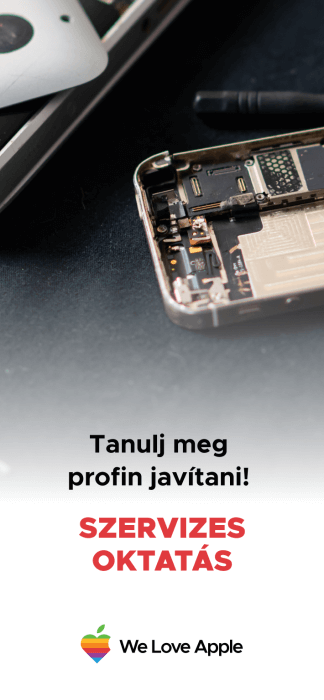




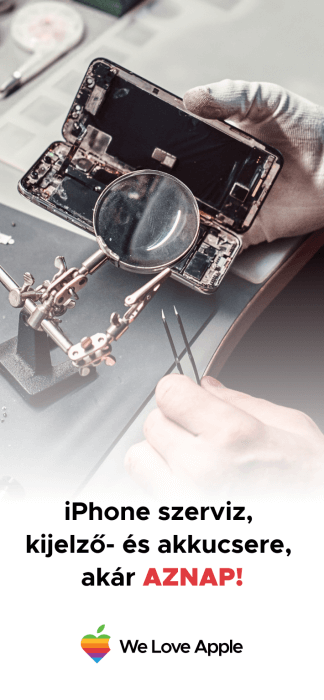


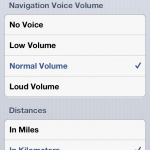

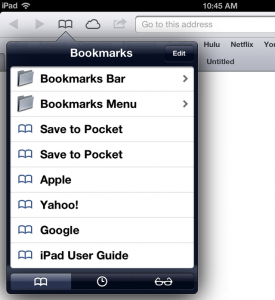





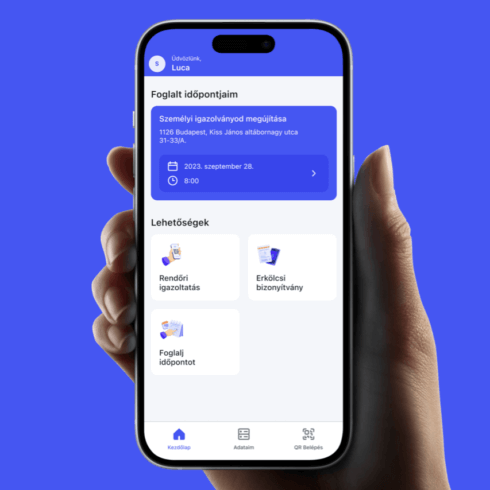

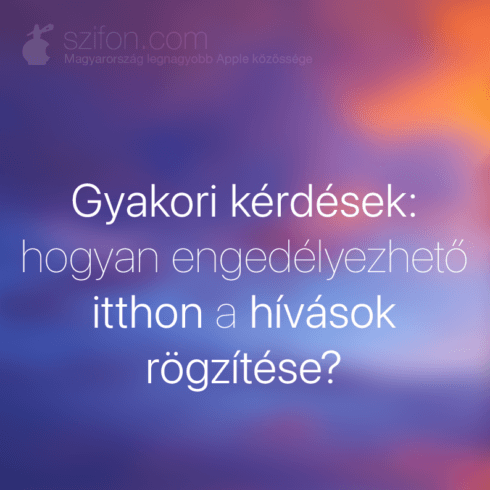
33 Comments
Letoltes linkeket nem tudtok?
3Gs tulajdonosoknak elérhető lett a fotóadatfolyam megosztás 😛
jah és a beta 3 3GS-re 279 mega
hogy kell frissíteni?
Hello!egy olyan kérdésem lenne hogy csak felhasználók szamara van a béta vagy mas is fel teheti és működik is!?
@speedhorse: OTA frissítéshez nem kell letöltési link, egyébként meg fejlesztőként letölthető a fejlesztői központból: http://developer.apple.com
@RaVe: láthatod a cikkben a képen, hogy a Beállítások appban lévő Szoftverfrissítés menüpont segítségével, de ez kizárólag akkor jelenik meg, ha iOS 6 beta 1 vagy beta 2 van fent. ha iOS 5.1.1, akkor nem fog megjelenni, mert ez fejlesztőknek szól. ez nem a hivatalos, kiadásra szánt iOS 6, az csak ősszel jelenik majd meg.
@Akos: “Az Apple kiadta a fejlesztők számára”
Magyar a navigáció hang a térkép programban, ez is újdonság!
Jadeye
Van udid regem viszont nem vagyok fejlesztő.
Uj ujdonsag meg az animalt carrier logo 🙂 legalabbis nalam :))
Am se fejlesztő, se UDID-em nincs, még is tudtam telepíteni a béta 1et. Azóta pedig mindig tudok frissíteni, így tudtam béta 3-ra is. Magyarul bármilyen mezei felhasználó feltudja rakni. 🙂
@petike123: Ez lehetséges,ha az iTunes-ben a SHIFT+Check for updates/Update-vel betallózod az iOS 6.0 BETA x-et.Tulajdonképpen nagyon egyszerü trükk.Nem is értem,hogy az Apple miért nem foltoz be egy ilyen hülye hibát.Mindenesetre aki instabil BETA oprendszereket akar úgy,hogy még csak nem is fejlesztő annak jól jön. 😀
Èrdemes feltenni ! Nekem nagyon gyors lett a szifonom !!!!
@speedhorse: IMZDL a te barátod többet nem mondhatok ,max még annyit hogy .com
(A cikkeknél minden OFF-topic hozzászólást törlünk. Erre van a Gyakran Ismételt Kérdések cikk. Kérünk, ott tedd fel a kérdésed!)
Akkor mar tényleg nem értem!valaki használja mar valaki meg azt mondja hogy csak fejlesztoknek!?hogy is van ez?:)
@Akos: csak fejlesztőknek van,de jó használni:) tök gyors és stabil
Én se értem rendszerezükk egy kicsit!
PONTOSÍTÁS:
Bárki fel tudja tenni, akinek a telója be van valahol reggelve egy fejlesztőnél, mint telefon az UDID alapján. Vagyis nem kell dev account, egy fejlesztő pedig 100 telót reggelhet.
VISZONT: megjavult a Caller ID!!! :-))))
Bárki felteheti, ha előtte egy 5.1.1 teljes restore-t csinál (nem teszi vissza a dolgait), majd utána Shift+Update segítségével kiválasztja a 6 Beta-t! Egy srác jött rá nem is olyan régen! Ettől még semmilyen átlag felhasználónak nem ajánlott, mert a tesztelés miatt alapfunkciók is lehetnek kikapcsolva! Akár a hívás indítás/fogadás is! 🙂
@Akos: @Gabbor: Legálisan csak fejlesztők tehetik fel.
@Nem fejlesztők akik megszállottan akarjátok az iOS 6.0 BETA-kat:Megkérdezhetném minek ????
Ha felrakjátok kaptok egy instabil BETA rendszert.Nincs rá untethered jailbreak,nincs rá semmi.Minek ?
Ha háttérképekre pályáztok akkor elárulom neketek,hogy ehez nem kell felrakni semmilyen BETA-t.Én a helyetekben például vfdecrypt-vel,és az iPhoneWiki-n közzétett forráskódokkal kicsomagolnám az iOS 6.0 BETA x-ben lévő Root Filesystem-et.Ezzel megkapnám a teljes fájlrendszert (mintha jailbreakeltem volna) majd kinyerném a háttérképeket.Ennyi !!!
Nem értem minek kapkodni a BETA rendszerekért (a nem fejlesztőknek),ha igazából nem kapnak semmit. 😉
@hSn0wQ:
Mert lehet, hogy valaki kíváncsi?
@taky1974: Há majd kijön hivatalosan szeptemberben. 😉
Minek kapkodni ??? Ez még úgy sem végleges.
@hSn0wQ:
Régebben én is mindegyiket kipróbáltam. Most már leszoktam róla. A Mountain Lion-t is megvárom, pedig a GM elvileg a kiadási verzió.
De inkább olvasgatok hogy milyen hibák vannak. Nincs kedvem egy restore vagy time machine visszaállításhoz.
Olyan lehetseges,hogy ios 5.1.1 alol kinyerem a safari bongeszot es a readert majd azt atultettem valahogy 4.2.1-es rendszerre?
@sifonos: nem kifejezetten. az app lemásolása önmagában még kevés, a megfelelő frameworkök is kellenek mögé, amik pedig újabb rendszerösszetevőket igényelnek, és a végén már a komplett rendszert le kellene másolni, mert annyi dolog épül egymásra.
@Tamás: Nagyon rosszul tudod. Az addig ok, hogy bárki felteheti, viszont ha a telefon UDID-je nincs fejlesztői accounttal regisztrálva, akkor a telepítés utáni aktiválási folyamatnál megáll, és nem használhatod semmire, iBrick lett a telefonod ==> restore 5.1.1 🙂 De nyugodtan próbáld ki, és majd mondd el mi történt 😉
@ajonas74: Téves:
1:Az Update nem nyúl a beállításokhoz így a készülék aktiválva lesz.Tehát nincs mitől félni.
2:Ez NEM iBrick !!! iBrick esetén kinyiffan a bb.Itt csak egy sima aktiválásról van szó.
Azért vannak hibák… 🙂 nekem pl. a Passbook-ba belépve átállítja max-ra a fényerőt! 😀 Nekem nem animált a carrier logo…. Valakinek még az?
@giannipc: szerintem az “animált” alatt azt érti, hogy túl hosszú a logó szövege, emiatt végiggörgeti egyszer. ha bekapcsolod a do not disturb funkciót, például akkor lesz ilyen, mert úgy nem elég a kiírásnak a hely.
Hello. En is kiprobalnam szivesen de nem tudom hol es hogyan regisztraljak . Segitenetek ? Letoltottem feltettem , de valamit kiir hogy a telefon nincs regisztralva valahol szoval nem megy .
Koszi elore is !
@akoshhh: Ez nem mindennapi használatra van.Ha nem vagy fejlesztőként regisztrálva akkor nem fog menni.Tedd vissza az 5.1.1-et.
Csináltam egy videót, hogy lehet egyszerűen föltelepíteni, nézzétek és osszátok ha segített:)
http://www.youtube.com/watch?v=x-6jRBdP69E&hd=1
(kicsit halk lett, emiatt elnézést, de sony vegas-ba nem volt halk)
A beta 3 bol eltűnt a pull Safari refresh? Vissza került a nyíl?